
When Salesforce acquired Vlocity in 2020, what it promised is the sync between the core platform and industry-specific solutions & processes. The intent of such transformation was to cater to both specific business needs and regulatory and legal requirements of companies. Another noteworthy fact is that Salesforce Industries offer various data models that serve industries such as Insurance, Media & Entertainment, Health, Consumer Goods, Government, Communications, Energy & Utilities, and Manufacturing.
What is Salesforce OmniStudio?
It is an outstanding suite that includes a variety of elements for different tasks. These are –
- OmniScript
- DataRaptor
- Integration Procedure
- FlexCards
All these are innovative tools for architects that enhance productivity and innovation. Moreover, these are known to reduce costs up to a great extent. All these serve you well with aspects that are customized to suit your requirements.
How does Salesforce OmniStudio empower an architect?
It is the dire need of every architect to have remarkable tools that help them deliver the exact needs of the industry with innovative solutions. This is what Salesforce OmniStudio does for you. It brings everything into one platform for you to deliver the best in a quick and convenient manner.
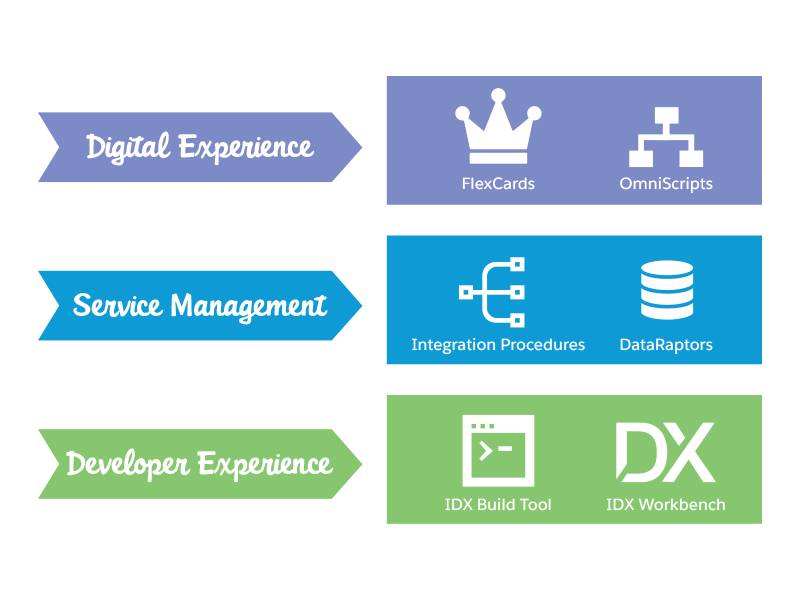
Architects can immensely benefit from the wide spectrum of data models that Salesforce Industries offer for data customization, which are industry-centric. The model allows adding/ customizing new objects and fields, ceasing the scope of replication.
Let us now understand the components of the suite that Salesforce OmniStudio offers-
OmniScript
Architects across the world prefer tailored solutions for technical and maintenance aspects of operations. You now have the option of adding OmniScript as a part of your business ecosystem to extract solutions that are declarative. If you are looking for digital experiences which can be easily integrated into your website, then use this tool to get the best out of your engagements. It will help you to seamlessly negotiate industry-specific cases.
Using OmniScript to design your business layout is a wise decision. It enhances interactions by offering tools that are user-friendly and adds an edge to what you would offer to end-users. Moreover, you can avoid the stress of configuring the codes since it comes with ready-made aspects which could be used across channels and devices.
Below are the functionalities of OmniScript:
- It composes interactive processes for easy usage, blending these with branching. It thus displays various fields as per the requirements of the user.
- It comes with a drag-and-drop editor feature to work on the OmniScript. You can use this to proof-study your work. You also have easy troubleshooting tools built within it to fix any errors/ modifications.
- Runs across devices and channels. Whether it is on a mobile or on a portal, it can be accessed with convenience. In case you are using CMS or a mobile app, you can leverage on OmniOut to install LWC OmniScripts for these systems.
- It distinguishes between the JSON metadata structure, the data, and the templates. It thus allows prototyping the experiences of users, enabling reuse without any hassle.
- DataRaptor enables the accessing of OmniScript in Salesforce as well as across external data sources.
- Allows you to generate an LWC for your company. This can be used either in the Lightning App Builder or with the help of a FlexCard.
DataRaptor
DataRaptor is simply a mapping tool, which allows you to efficiently extract, store, and access data. In any business, there should be an easy configuration option for negotiating data and DataRaptor does that for you. With this, you can extract, load, and transform the data at any given point in time.
The three components of DataRaptor are:
- DataRaptor Extract— To retrieve and transform Salesforce data. DataRaptor Turbo Extract allows you to restore data from a single Salesforce source
- DataRaptor Load— To transform and save data
- DataRaptor Transform— To simply transform data
DataRaptor is the bridge between OmniScript/ FlexCard and Salesforce. It sends data from Salesforce to these sources and sends updates from these back to Salesforce. It can auto-generate Apex REST endpoint to work seamlessly with external arrangements.
Integration Procedure
It is simply a declarative process generating numerous actions with a single hit. It reads data from Salesforce and writes data back to Salesforce. It can do the same from external systems, which is done through REST calls. It also performs the function of executing Apex code without user interaction. It is generally a source of data for FlexCards.
Below are the functionalities of the Integration Procedure:
- Carries out and maintains multiple data sources (Salesforce, external systems via REST, and Apex).
- A potential data source for a FlexCard, OmniScript, API, or Apex.
- It can trim the data which comes back from the server to the browser, decreasing server/ client data transfer.
- Processes humongous data quantities.
- Allows you to retrieve/ transform data from third-party sources with zero user interaction.
- It is a click-based tool, which comes with easy integration and configuration.
- To work seamlessly with external systems, it automatically creates Apex REST endpoints.
- It is compatible with Declarative Platform Cache configuration which in turn escalates performance and reduces server processes even with huge volumes of requests.
FlexCards
Integral to Salesforce Industries is FlexCards. It is an application for creating industry-specific UI components by prioritizing customer needs. It uses the LWC framework. FlexCards come with easy deployment options for Community Builder and App Builder.
FlexCards acts as a source of data for platforms like DataRaptor, Apex, Integration Procedure, SOQL, REST, etc. If you use FlexCards to represent data, only the relevant data for the user would be on display. Thus, the outlook of FlexCards changes with respect to the data as these are dynamic in nature.
Below are the functionalities of FlexCards:
- Displays relevant information in a concise and readable manner.
- Enhances business operations upon collaboration with contextual actions.
- Can be used across devices and channels as per customer preference.
- Assesses data from various sources such as Salesforce and external systems.
- Has a WYSIWYG editor; is declarative and does not require any coding.
- Auto-creates LWCs.
Takeaway
You are now aware of the vast scope that Salesforce Industries and OmniStudio create for architects. Not just this, it will also evolve and enhance functionality with time, ensuring outstanding productivity and innovation for architects. Salesforce and OmniStudio decide the future for you!
